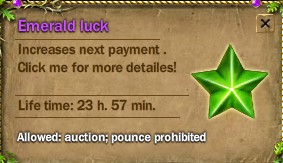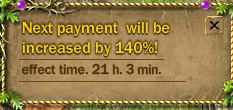Lucky Star
From FragoriaWiki
(Created page with 'Performing various activities in the game, will make you receive a lucky star randomly - an object that allows you to receive a bonus. === Types of Stars === There are three…') |
|||
| Line 9: | Line 9: | ||
- Battle luck. It will increase the number of signs received in the next victory in the PvP-games. | - Battle luck. It will increase the number of signs received in the next victory in the PvP-games. | ||
| - | - Emerald luck. It will increase the number of emeralds received from the next payment. | + | - Emerald luck. It will increase the number of emeralds received from the next payment. [[image:emeraldluck.jpg|right]] |
- Upgrade luck. It provides a discount on the next improvement. | - Upgrade luck. It provides a discount on the next improvement. | ||
| Line 15: | Line 15: | ||
===Lucky star Icon=== | ===Lucky star Icon=== | ||
| + | |||
| + | [[image:luckystar.jpg]] | ||
Star icon is located in the same board with "'''My Wallet'''", on its right side. If the star icon looks empty, means that the character doesn't have any star. | Star icon is located in the same board with "'''My Wallet'''", on its right side. If the star icon looks empty, means that the character doesn't have any star. | ||
| - | If the star icon is colorful and filled, means the character has a star | + | [[image:luckystar1.jpg]] |
| + | |||
| + | If the star icon is colorful and filled, means the character has a star. | ||
Star success is achieved by performing a variety of activities in the game with a random chance. If you are lucky, a random star will fall directly into your bag or into your mail if your bag is full. | Star success is achieved by performing a variety of activities in the game with a random chance. If you are lucky, a random star will fall directly into your bag or into your mail if your bag is full. | ||
| Line 24: | Line 28: | ||
The Lucky Star, if it is not used, will remain in your bag or mail for 24 hours, before disappear. | The Lucky Star, if it is not used, will remain in your bag or mail for 24 hours, before disappear. | ||
| + | [[image:emeraldluck.jpg|right]] | ||
===Lucky Star Bonus=== | ===Lucky Star Bonus=== | ||
| Line 29: | Line 34: | ||
Click on the Star in your backpack, a window will appear with a spinning wheel. Press "Spin" to spin the wheel and then Close it. | Click on the Star in your backpack, a window will appear with a spinning wheel. Press "Spin" to spin the wheel and then Close it. | ||
| + | |||
| + | [[image:luckystar2.jpg|right]] | ||
Upon closing the spin wheel. your star icon next to '''My Wallet''' will show the exact bonus value depending on the type of the star you have received. | Upon closing the spin wheel. your star icon next to '''My Wallet''' will show the exact bonus value depending on the type of the star you have received. | ||
'''For example''': Your next emerald payment will be increased by 40%! | '''For example''': Your next emerald payment will be increased by 40%! | ||
| + | |||
| + | [[image:luckystar3.jpg|right]] | ||
Revision as of 10:52, 4 March 2012
Performing various activities in the game, will make you receive a lucky star randomly - an object that allows you to receive a bonus.
Types of Stars
There are three types of Lucky Star in the game:
- Battle luck. It will increase the number of signs received in the next victory in the PvP-games.
- Emerald luck. It will increase the number of emeralds received from the next payment.- Upgrade luck. It provides a discount on the next improvement.
Lucky star Icon
Star icon is located in the same board with "My Wallet", on its right side. If the star icon looks empty, means that the character doesn't have any star.
If the star icon is colorful and filled, means the character has a star.
Star success is achieved by performing a variety of activities in the game with a random chance. If you are lucky, a random star will fall directly into your bag or into your mail if your bag is full.
The Lucky Star, if it is not used, will remain in your bag or mail for 24 hours, before disappear.
Lucky Star Bonus
To acquire the star bonus
Click on the Star in your backpack, a window will appear with a spinning wheel. Press "Spin" to spin the wheel and then Close it.
Upon closing the spin wheel. your star icon next to My Wallet will show the exact bonus value depending on the type of the star you have received.
For example: Your next emerald payment will be increased by 40%!